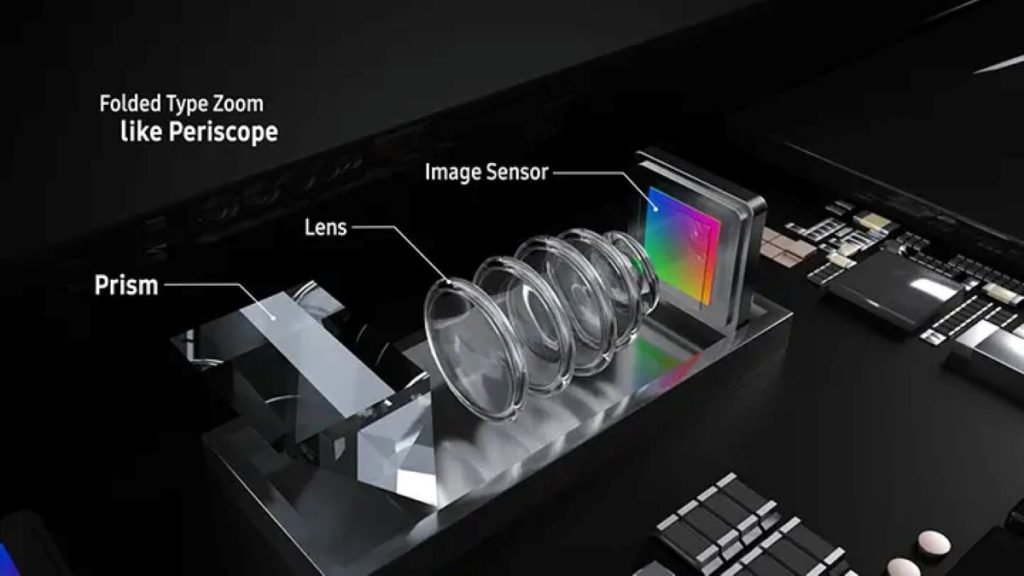Android 14 vs Android 13
Android enthusiasts and smartphone users, rejoice! The Android ecosystem is in a constant state of evolution, with each new iteration introducing exciting features and improvements. Last year, Android unveiled Android 13, which brought innovation and a glimpse of what was on the horizon. Now, Android 14 has arrived, and it’s time to explore these two versions in more detail to see how they measure up.
Customization: Express Yourself in Style
Android 14 vs Android 13:
Android 14: The latest iteration, Android 14, places a strong emphasis on personalization. It introduces an updated customization picker, simplifying the process of changing wallpapers and lock screen shortcuts. What’s remarkable is the ability to set custom lock screen shortcuts, which grant one-tap access to your most frequently used controls right from the lock screen. Android 14 also offers curated lock screen templates, comprising fonts, widgets, colors, and formats tailored to match your unique style. These templates aren’t static; they adapt to your situation using AI. Furthermore, for those who appreciate minimalism, Android 14 provides a sleek monochromatic theme.
Android 13: Android 13 brought an evolved look and style, building on the Material You design. It allowed users to customize non-Google apps to match their phone’s wallpaper theme and colors. Moreover, Android 13 introduced an updated media player that adapted its appearance based on the type of media you were enjoying, enhancing the visual experience.
Verdict: In the realm of personalization, Android 14 takes the lead by offering more options for customizing your device. The introduction of custom lock screen shortcuts and AI-adaptive templates truly sets it apart from Android 13.
Health and Security: Fortifying Data Privacy
Android 14 vs Android 13:
Android 14: Data privacy and security receive a significant boost in Android 14. Health Connect is a standout feature, offering a centralized way to store and manage your health and fitness data. It’s securely encrypted on your device, ensuring that neither Google nor any other entity can access or use it for other purposes. Moreover, Android 14 provides greater visibility into how your data is utilized by apps. When granting apps permission to access information like your location, you’ll receive notifications when an app shares your data with third parties, allowing for more informed decisions.
Android 13: Android 13 focused on improving data privacy by allowing users to select specific photos and videos that apps could access. Additionally, it required apps to explicitly seek permission to send notifications, providing better control over interruptions.
Verdict: Android 14 makes significant strides in data security and privacy with Health Connect and enhanced data-sharing transparency, making it a more robust contender in this category.

Accessibility: Empowering All Users
Android 14 vs Android 13:
Android 14: Android 14 is making impressive strides in inclusivity. It offers an improved magnifier, nonlinear font scaling, and a dedicated hearing-aid setup flow. The introduction of “Flash notifications” further enhances accessibility by providing visual light flashes for incoming notifications, ensuring that users with various needs can stay informed.
Android 13: Android 13 introduced features like customizing language settings for individual apps, catering to multilingual users and making Android more inclusive.
Verdict: Android 14 excels in accessibility by providing a comprehensive set of features to cater to users with diverse needs, further improving the user experience.
Photography and Visuals: A Feast for the Eyes
Android 14 vs Android 13:
Android 14: Android 14 introduces Ultra HDR, taking photo quality to the next level. This feature enhances photos with vibrant colors, brighter highlights, and darker shadows while preserving the original image’s quality. Furthermore, Android 14 offers generative AI wallpapers, enabling users to create unique wallpapers with AI-generated text-to-image diffusion models.
Android 13: Android 13 introduced support for high dynamic range (HDR) video, enhancing the visual experience for multimedia consumption.
Verdict: Android 14 raises the bar for visual quality with Ultra HDR and generative AI wallpapers, making it the superior choice for users who value visual aesthetics.
Device Compatibility: Widening the Reach
Android 14 vs Android 13:
Android 14: Android 14 is making its way to a broad range of devices, including supported Pixel devices and an array of popular manufacturers like Samsung Galaxy, iQOO, Nothing, OnePlus, Oppo, Realme, Sharp, Sony, Tecno, vivo, and Xiaomi.
Android 13: Android 13 was introduced earlier and initially brought several exciting features to Pixel devices. However, Android 14 extends its reach to a more extensive range of devices.
Verdict: Android 14 stands out in terms of device compatibility, ensuring that a wider user base can access its features and enhancements.
Conclusion
Android 14 vs Android 13:
Android 14 builds upon the foundation laid by Android 13, offering a more comprehensive set of features and improvements. While Android 13 introduced some noteworthy features, Android 14 takes personalization, privacy, accessibility, and visual quality to the next level. It’s clear that Android 14 is the more feature-rich and inclusive version of the Android operating system, making it an exciting upgrade for Android users. Whether you’re into customization, security, or accessibility, Android 14 has something for everyone. So, if you’re among the fortunate users with a compatible device, it’s time to dive into the exciting world of Android 14 and elevate your Android experience to new heights.